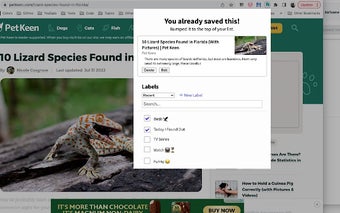Airframe: Save any webpage or video and find it later
Airframe is a free Chrome extension developed by Airframe that allows users to save webpages and videos for easy access later. With Airframe, you can save anything from any app, whether it's news articles, videos, recipes, or how-to information. You can even add your own text notes to the saved content.
One of the key features of Airframe is its accessibility. It has apps for iPhone and iPad, as well as a web app with a Chrome extension for when you're using your computer. This means you can save and access your saved content from anywhere.
Airframe also offers powerful editing and personalization options. Unlike other apps that only allow you to save content without any customization, Airframe lets you edit the title, description, and even supports Markdown syntax descriptions. You can also add labels to entries to stay organized and even nest labels under other labels.
The filtering capabilities of Airframe are also worth mentioning. You can easily filter your entries based on specific labels or combinations of filter conditions to find exactly what you're looking for. Additionally, you can set custom default views in Airframe to show results that match certain conditions when launched.
To ensure the security of sensitive content, Airframe allows you to add passcodes to specific labels. This means that labels and their corresponding entries will be hidden unless unlocked via your Settings.
Lastly, Airframe provides the option to export all your data to a CSV file at any time. This allows you to view and use your data in a different way or transfer it to a different platform.
Overall, Airframe is a versatile and user-friendly Chrome extension that makes it easy to save and organize webpages and videos for future reference. Its accessibility, editing capabilities, filtering options, and data export feature make it a valuable tool for users who want to efficiently manage their saved content.